








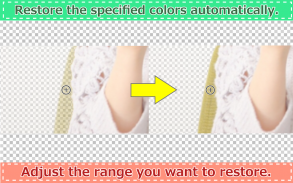
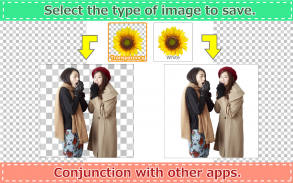


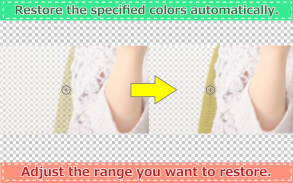
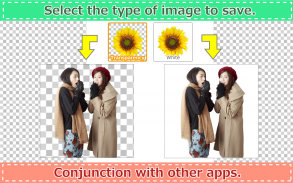
Edge Tracer -Remove background

Edge Tracer -Remove background açıklaması
The "Edge Tracer" is an app for creating cutouts by making the background behind images transparent.
Making the size of the work area smaller/larger enables you to fine-tune edits.
Use this app for SNS apps or material for composition of images.
***Attention
If for use in Android4.0, we recommend that you close the apps you are not using.
*Primary Functions
[Cutout]
--Cutting out by tracing
Enclose the section you wish to cut out and delete the background.
The app automatically detects the borders of the cutout, eliminating the need to trace carefully around the image.
--Restore or delete areas by tracing
Restore an enclosed section.
--Automatic restoration/deletion by setting color
Automatically restore/delete similar colors around the specified sections.
Use the slider to adjust the range of the section you want to restore/delete.
--Manual restoration/deletion
Trace around the section you want to restore/delete.
Select the shape and size of the brush appropriate for the section you want to edit.
--Change background display type
Choose from between half-transparent (2 different shades)/black/white for the background color during editing.
The background color can be changed during editing in accordance with the color of the photo.
--Undo/Redo
[Screen operation]
--The enlarged view of the work area is automatically displayed.
An enlarged view of the selected section is displayed during editing.
There's no need to switch between display size even for finely-detailed areas.
--Make display smaller/larger
Use the pinch-in/-out function to make the size of the display smaller/larger.
--Shift
[Output of cutout image ]
--Save cutout images (transparent background PNGs, white background JPEGs)
[Other features]
--Mask image Import(transparent background PNGs)
[Premium Upgrade Information]
By purchasing the premium upgrade, you can enjoy the following additional functions:
-- Support for image compositing
-- Ad-free
[Standard procedure]
1. After enclosing a section you wish to cut out, it will be automatically deleted.
2. Tap unwanted sections to make them transparent. The app automatically detects and deletes similar colors from sections around the image.
View affected sections in real time while making adjustments using the slider.
3. Use the automatic restoration function to restore sections that have been overcropped.
Tap overcropped sections using this function to restore the surrounding area back to its original state.
4. The app also has a manual restoration/deletion function for editing finely-detailed sections.
Use the drag function to restore/delete desired sections.
***If you want to combine with cutout photo and another photos, please check out the app "Edge Tracer".
</div> <div jsname="WJz9Hc" style="display:none">"Kenar Tracer" şeffaf resimlerin arkasında arka plan yaparak oyuklara oluşturmak için bir uygulama.
Daha küçük çalışma alanının boyutunu yapma / büyük ince ayar düzenlemeler sağlar.
Görüntülerin kompozisyon SNS uygulamalar veya malzeme için bu uygulamayı kullanın.
***Dikkat
Android4.0 kullanılmak üzere, biz size kullanmadığınız uygulamaları kapatmanızı öneririz.
* Temel Fonksiyonları
[Kesmek]
izleme tarafından --Cutting
Eğer kesip arka planı silmek istediğiniz bölümü içine alın.
Uygulamanın otomatik olarak görüntünün çevresine dikkatle izlemek için ihtiyacı ortadan kaldırarak, kesme sınırlarını tespit eder.
takip ederek --Restore veya silmek alanlar
kapalı bir bölümü geri yükleyin.
rengini ayarlayarak --Automatic restorasyon / silme
Otomatik / restore belirtilen bölümler etrafında benzer renkleri silin.
Geri yüklemek istediğiniz bölümün aralığını ayarlamak için kaydırma çubuğunu kullanın / silin.
--Manual Restorasyon / silme
Silmek / geri yüklemek istediğiniz bölümün etrafında iz.
Düzenlemek istediğiniz bölüm için fırça uygun şeklini ve boyutunu seçin.
--Change Arka plan görüntüleme türü
arasında seçim düzenleme sırasında arka plan rengi beyaz / siyah / (2 farklı tonları) yarı şeffaf.
Arka plan rengi fotoğrafın rengine göre düzenleme sırasında değiştirilebilir.
--Undo / Yeniden
[Ekran işlemi]
çalışma alanının --Forum büyütülmüş görünümü otomatik olarak görüntülenir.
Seçilen bölümün büyütülmüş bir görünüşüdür düzenleme sırasında görüntülenir.
Hatta ince ayrıntılı alanlar için ekran boyutu arasında geçiş yapmak için gerek yoktur.
/ Büyük açığa kavuşturabilir ekran daha küçük
Ekranın boyutu küçük / büyük yapmak için çimdik-in / out işlevini kullanın.
--Shift
[Kesme görüntüsünün Çıktı]
--Save Kesme görüntüleri (saydam arka plan PNG, beyaz arka plan JPEG)
[Diğer özellikler]
--Mask Görüntü alma (saydam arka plan PNG)
[Premium yükseltme bilgisi]
prim yükseltme satın alarak, aşağıdaki ek fonksiyonlar tadını çıkarabilirsiniz:
- Görüntü kompozisyon için destek
-- Reklamsız
[Standart prosedür]
1. kesip istediğiniz bir bölüm kapsayan sonra, otomatik olarak silinecektir.
2. dokunun istenmeyen bölümleri onları saydam hale getirmek için. Uygulamanın otomatik olarak algılar ve görüntünün çevresinde bölümlerden benzer renkleri siler.
kaydırıcıyı kullanarak ayarlamaları yaparken gerçek zamanlı olarak etkilenen bölümlerini görebilirsiniz.
3. overcropped olan bölümleri restore otomatik restorasyon işlevini kullanın.
geri özgün durumuna çevredeki geri yüklemek için bu işlevi kullanarak overcropped bölümleri dokunun.
4. Bu uygulama aynı zamanda ince ayrıntılı bölümleri düzenlemek için manuel restorasyon / silme işlevi vardır.
istenen bölümleri silmek / geri sürükleme işlevini kullanın.
*** Eğer kesme fotoğraf ve başka fotoğraflarla birleştirmek istiyorsanız, uygulamayı "Kenar Tracer" kontrol ediniz.</div> <div class="show-more-end">





























